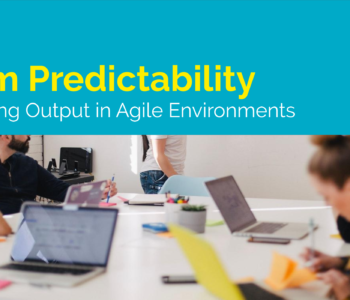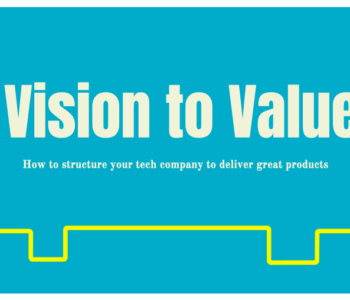Vision to Value
Vision to Value
How to Maintain Business-as-Usual When Working from Home
Modern innovations including cloud, virtual desktops, file sharing, video calling, and instant chat mean that employees have more opportunities than ever to work whenever and wherever they want, including from home. For organizations, that has historically meant keeping tight reigns on individuals in the office, but flex work and work from home are increasingly not just considerations but the norm. Today’s advent of real-time communication, cloud-based workflows and applications, and digital services means that many organizations can seamlessly switch to a work from home or flex-work model, with employees following the same processes, on the same machines, from home rather than from an office. Today’s rapidly changing environments often forces organizations out of comfort zones, as employees and conditions increasingly demand remote work. This escalated following measures to slow the spread of Covid19, with most organizations forced to rapidly adopt virtual work environments.
While doing so is relatively simple for organizations with established cloud tools, virtual desktops, VPNs, and processes to support working from home, most organizations have little experience in supporting working from home, maintaining processes, tracking work output, and otherwise continuing business as usual.
Making (Virtual) Processes Available
While you can’t switch your organization to virtual desktops and full cloud based environments within a few weeks, you can ensure that processes, networks, and tooling are available to everyone. Virtual Private Networks can be set up in a matter of a few hours, leveraging existing servers and networks. And, your processes should be made available through either existing tooling or new solutions. Exporting processes to tools like Jira, Asana, SAP Cloud Platforms, and many other tools allow you to export processes and documentation to a cloud tool. If you don’t already have cloud available, teams can upload their own processes relatively quickly, enabling fast and efficient access to those processes from home.
Why export processes to the cloud? Even if you only maintain work from home capability for a few weeks, doing so will help you to identify bottlenecks, keep people on-target, and identify process impediments. It’s easier to recognize issues with working from home if you’re moving processes into the cloud, because you’ll see everything upfront. These might include inaccessible tooling or workstations, time management issues, team environment restrictions, product owner availability, stakeholder availability, etc. Recognizing them upfront allows you to plan for those impediments, create measures to move around them, and move forward.
It’s also critical to maintain business structure and processes, even during an emergency, so that you can maintain schedules, remain compliant, and hold to client or stakeholder agreements.
Communication and Connection
Magic happens when you bring people together. But, what happens when you don’t? Technology allows us to communicate more quickly, efficiently, and more cheaply than ever before, but video calling will never truly replace face-to-face conversations. What’s important, and how do you best mitigate the decreases in productivity and creativity caused by splitting people up?
Daily Standups – Daily standups or video conferences are important for many teams, but they should be essential for any team working remotely. Consider starting every day off with a standup, where teams check-in, discuss progress, set goals and priorities for the day, and go over each other’s work.
Consistent Communication – Teams should have easy ways to communicate throughout the day. Tools like Slack are ideal, offering chat, calling, file sharing, and local team environments in one place. Other tools, like Discord, Zoom, Microsoft Teams, or Workplace by Facebook offer simple ways to connect in different ways, with a variety of features useful for different types of teams. Smart tools like ConceptBoard mean people can collaborate on digital whiteboards in real time. And, digital offices ranging from Microsoft 365 (formerly Office) to Google Drive and Adobe Creative Cloud allow real-time virtual collaboration on files ranging from photos to documents to code. Implementing these channels means that teams can maintain running dialogue throughout the day, just like they would when working together in an office.
Quality Tools – It’s important not to ask everyone to join in on a video call if most people will be calling without headsets or with poor-quality tooling. While a laptop with a decent camera (or a phone/tablet) is more than enough to create a quality calling experience, it’s important to review connection, capability, and your ability to eliminate background noise or to ensure everyone is heard during a call. Why? A frustrating calling experience usually means everyone is focused on the frustration and not on connecting and collaborating.
Maintaining Normalcy
People often switch to working from home and lapse out of normal schedules. They can wake up later because they don’t have a commute, work later, because they have nowhere else to be, and otherwise fall out of normal routine. Doing so can be a mistake and can be detrimental to productivity.
Instead, try maintaining existing routines. Start the day at the same time, with a video conference or stand-up. Maintain regular meeting schedules. Stay on track with scheduling. And, establish guidelines as to how and when managers and other employees can contact each other about work. Establishing guidelines relating to personal privacy is just as critical as establishing guidelines for work output and productivity, because the two affect the other. Someone might over-work for the first few days and then fall into a slump. Or, they might lose motivation because they’re constantly being asked to work.
Changing how people work will always impact productivity at first. Team effectiveness will almost always decrease when people start working from home. In the end, working from home is all about building new and sustainable habits, relying on your existing structure. Once you establish that, your organization can likely easily switch back and forth between home and office work with little to no impact on output.